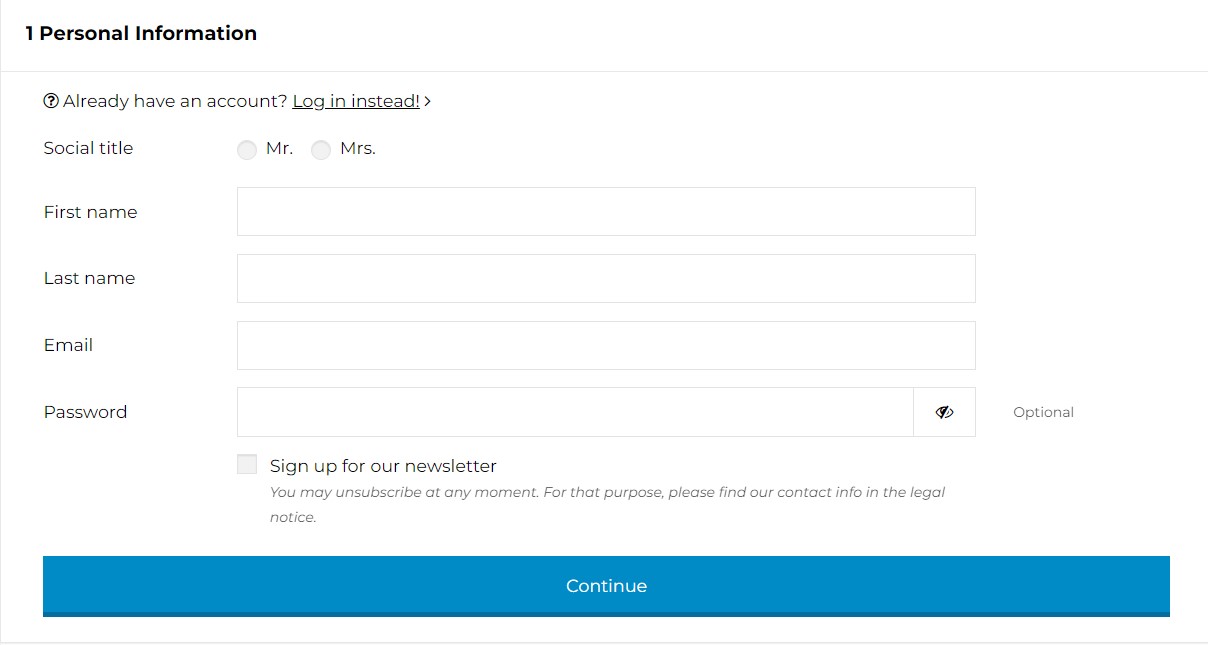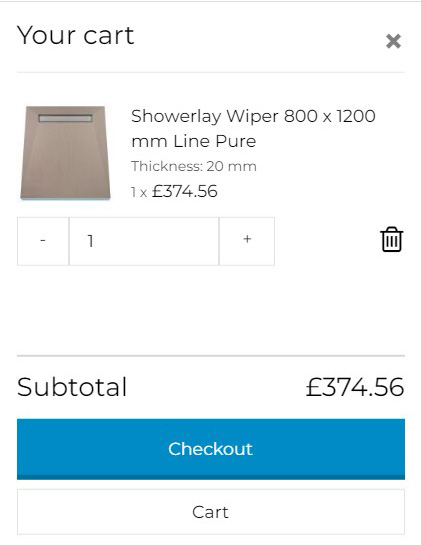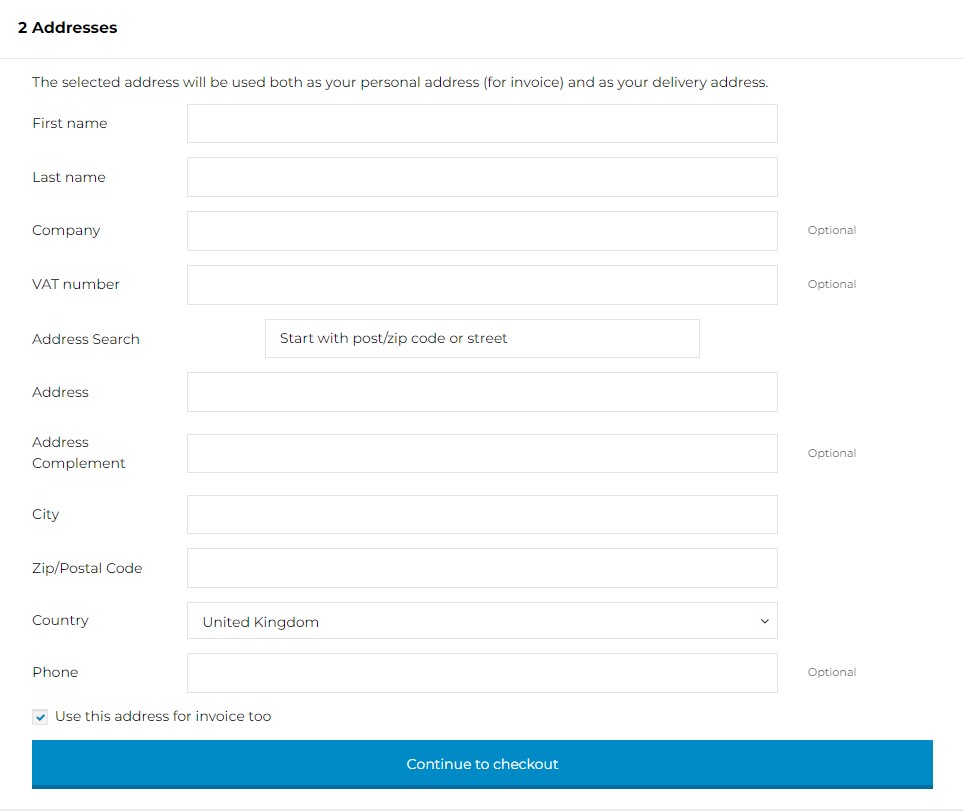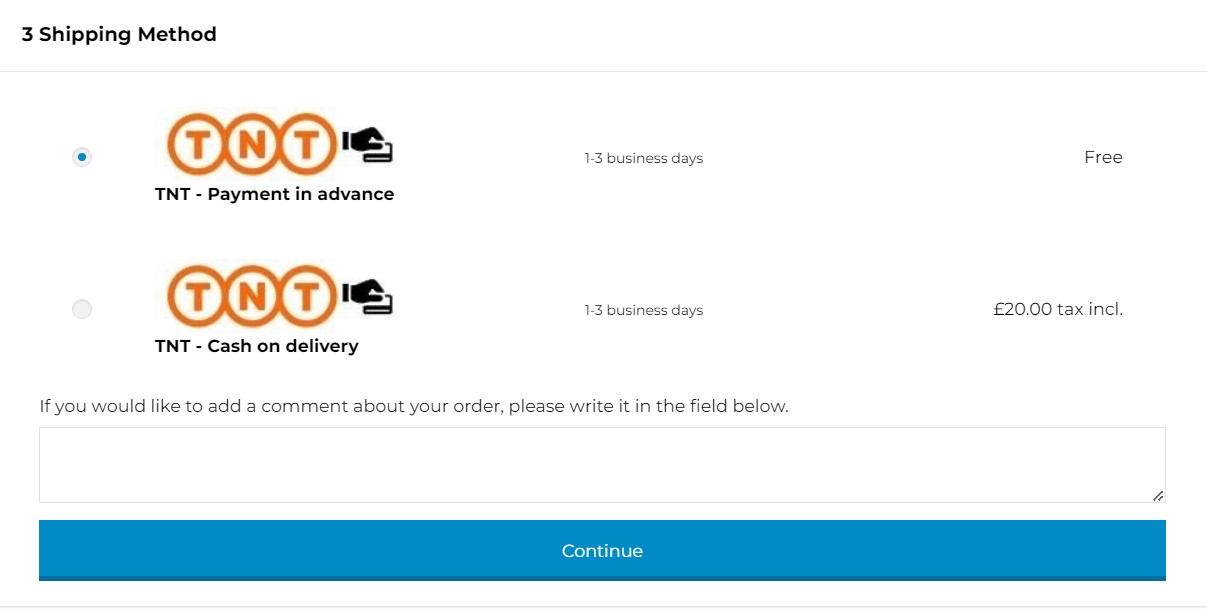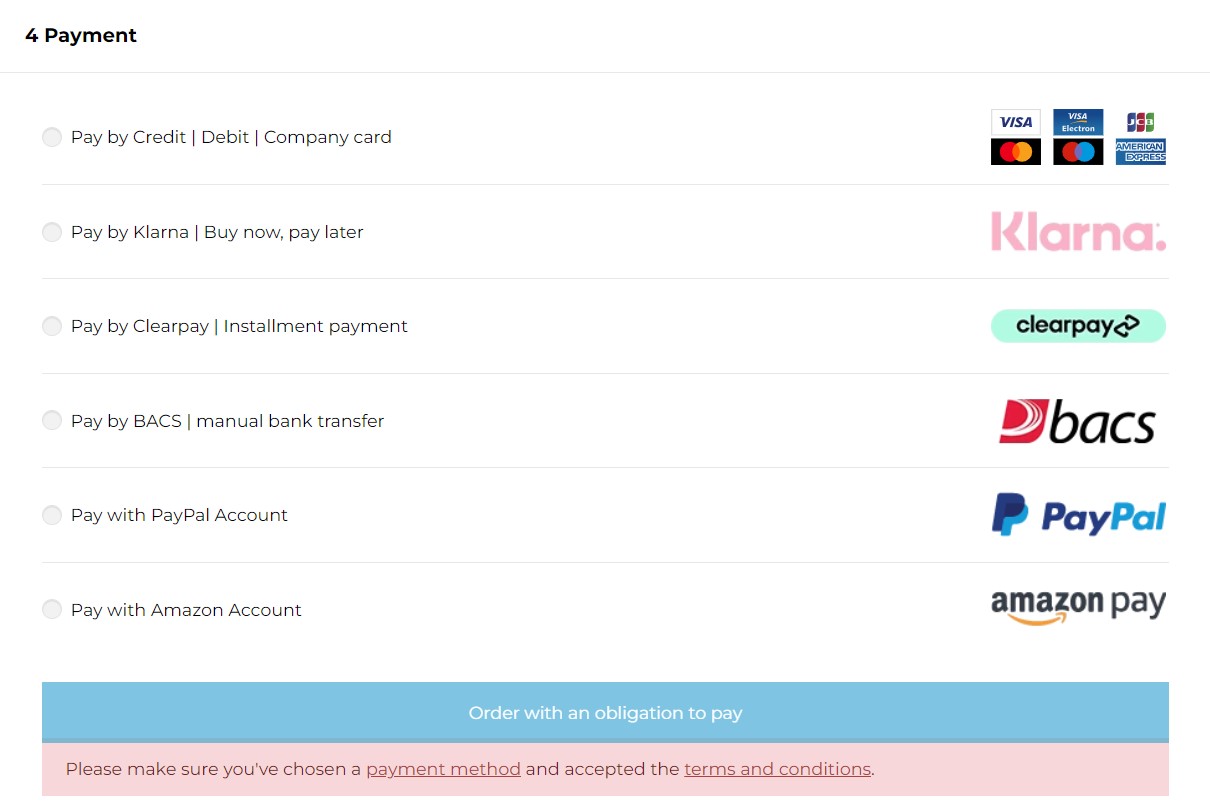• To create a new account, enter your first name and last name. Be sure to fill in the email address field. The password field is not obligatory. You can fill it in, but if you do not, the system will automatically generate a password intended for your account. Of course, later you will be free to change this password. At the bottom of the login panel you will also find information about adding your email address to our newsletter. If you want to stay up to date with our latest products and promotions, don't forget to check the box. When all the information is correct, click the "Continue" button to move to the next section.
• If you already have an account in the past you can use it again. Click button "Log in Instead" and enter your e-mail and password you set up during registration and click Sign in. If you don't remember your password you can use Recovery Procedure. Click on the "Forgor your password?" button above Sign in button and enter your e-mail address. You will receive a message where you can find new login credentials. It is advised to change it to one you will be able to remember on My account page.
• Finally you can fill-in the Instant Checkout without creating an account. You will become guest and your order will be processed as usual. The only difference is that you will be not able to use provided informations in the future. Guest accounts cannot manage their addresses, receive special offers, they can use Guest Tracking to localise their package though. This is the fastest option and the best if you do not predict making another purchase in near future.
Connection between your PC and our website is well secured by Trustwave SSL.Ⓡ